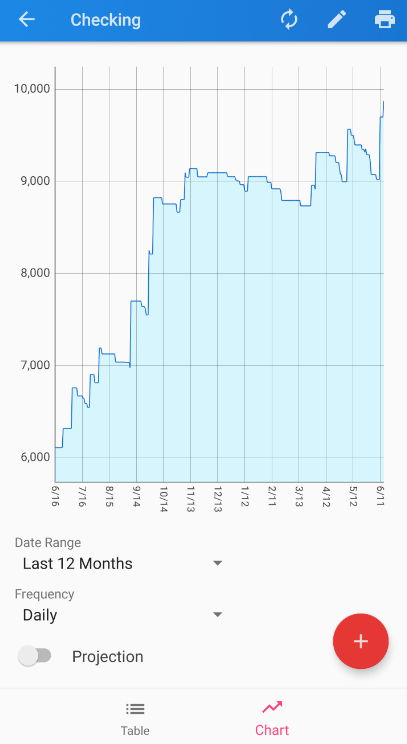Hey everyone, back here for another major update!
As you have seen, the last few updates has been focused on UI design improvements (link: Major UI Update) with support for icons and a few other tab improvements (link: Tabs Update). I’ve got a lot of positive feedback and complements, so like to thanks everyone for the feedback and ratings support. By the same token, I’ve also gotten some reactions like- hey, app is already pretty enough, please, please add more functionality! Although, I would argue that the icons was more functional as it is design driven 🙂
OK, one of the biggest request I’ve got is providing more chart functions, particularly adding options to adjust chart granularity and future projection date ranges. Version 402 brings both of this options to the app. For instance, when you click an account on the balance sheet, currently the chart will graph the last year of transactions weekly. This update will give you the option to graph the chart daily, weekly or monthly. In addition, you can extend the graph as far back as the last 12, 18, 24, 30, 36, 48 & 60 months. For future projections (premium functionality), you can also project your account balances daily, weekly or monthly as far out as the next 12, 18, 24, 30, 36, 48 & 60 months!
In addition, this improvements will also apply when you open the Net Worth card on the main dashboard (project your net worth with the same improvements described above). This will also apply when you open the category transactions on the net earnings tab, as well as the items and labels tab.
Also, you’ll notice big improvements when zooming in and out of the line chart, as well as when you horizontally scroll through your timeline by autoscaling the Y-axis so you would no longer find yourselves pinching and swiping less to quickly go to the data you need to see. This UI also employs the bottom navigation bar for switching between the transactions and the graph charts.
There will be more feature improvements along this line on the upcoming updates, but I think this is a great addition that you guys will like. Enjoy budget keepers! Screenshot below: