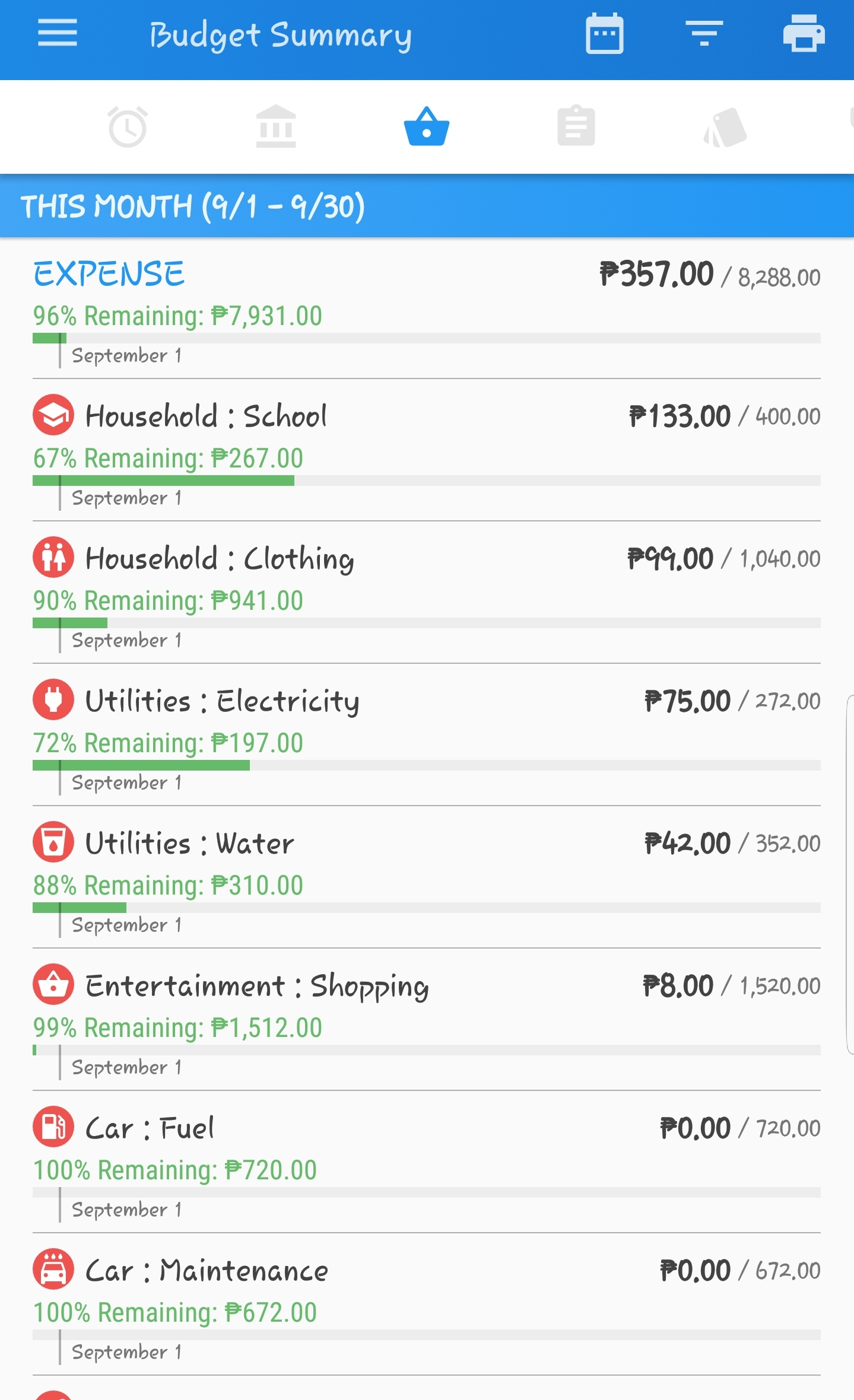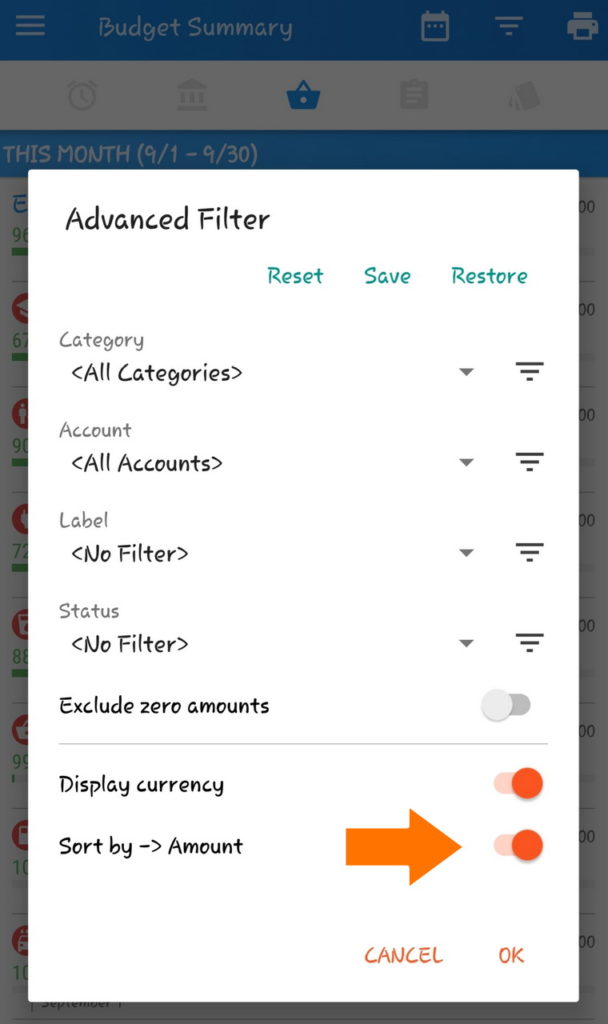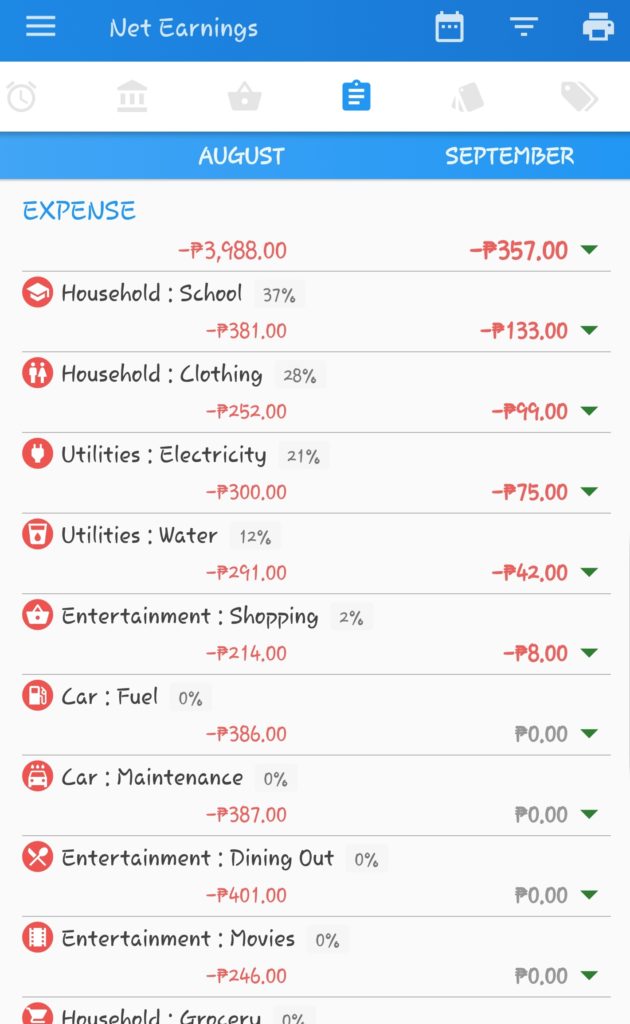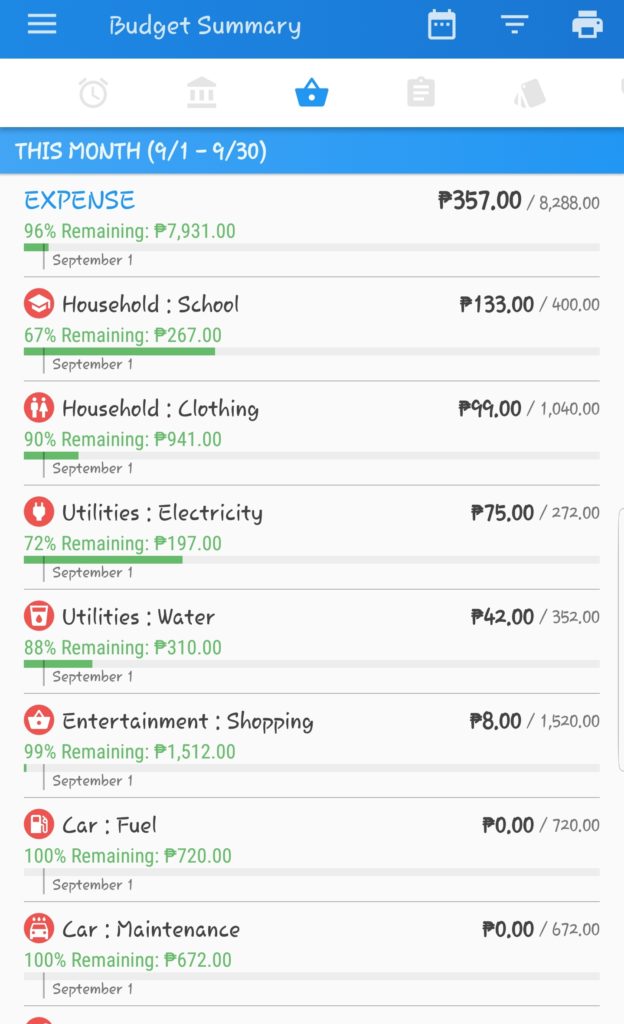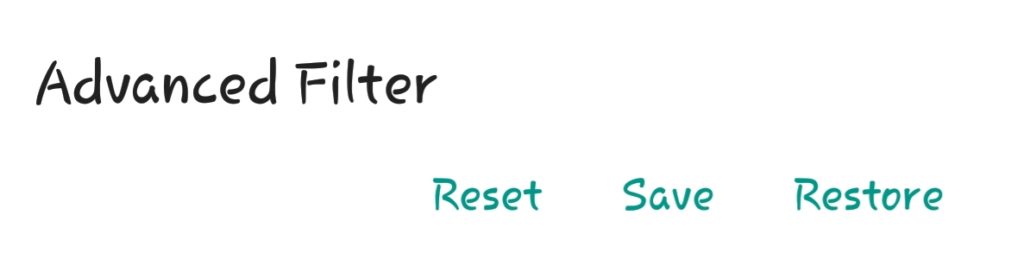Overview
Starting with version 407, you could set the option to sort the net earnings and budget summary tab categories by largest amount first. To access, click the filter icon and enable Sort by -> Amount by turning on the switch button.
This setting will display the categories in a flat Parent:Category structure, with the categories sorted by largest to smallest from top to bottom of the list. The export function also supports the ability to save the list as a pdf, html, Exsel csv or send directly to your network attached printer.
Net Earnings Tab
Budget Summary Tab
Also, the Advance Filter dialog has been refined and simplified. You’ll notice the reset button has now been moved to the top along with the save and restore buttons (now displayed in text as opposed to icon).
Like the other filter settings, this new setting can also be saved and reloaded depending on your reporting needs.
Other Changes
- The left drawer menu has been slightly modified. The Settings menu is now moved higher and is grouped together with the primary menu functions at the top
- Updated Greek, Romanian, Russian, Vietnamese, and Chinese-Simplified translation. If you like to help improve translation, please visit the following link:
As always, if you enjoy this app and want to support its development, please do not forget to leave a 5 star rating on the Google Playstore using the link below on your mobile phone: