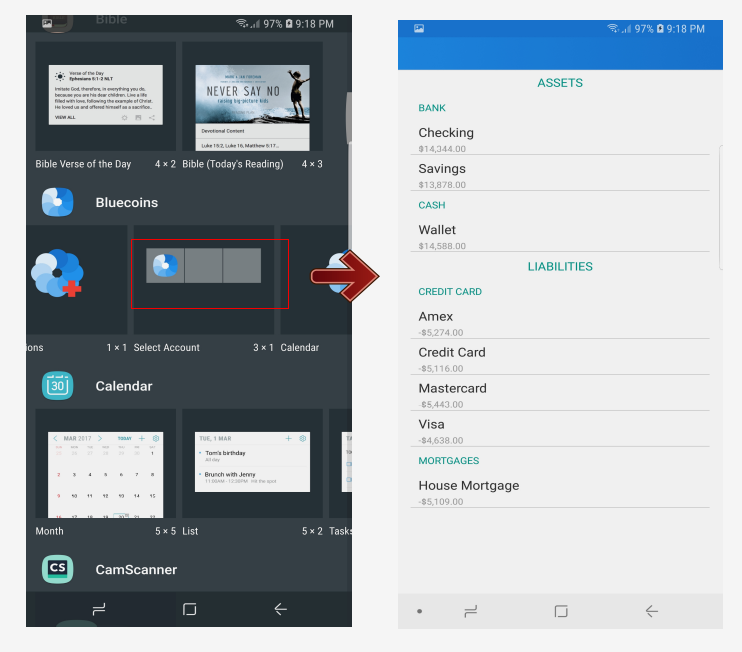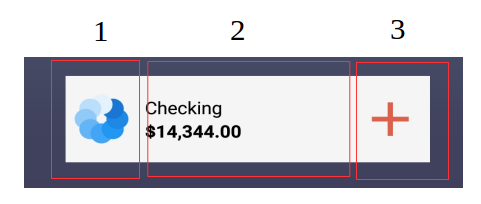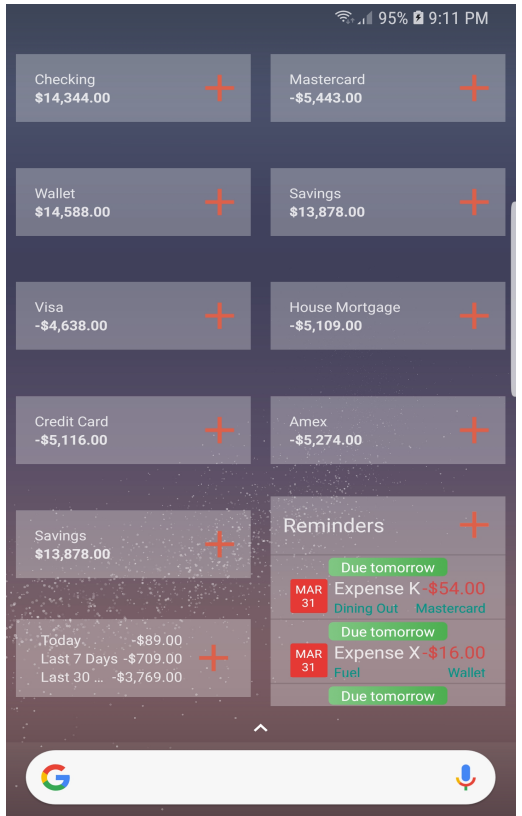In version 308 and above, you will find a new widget called Account Widget.
Note: this widget is available on the premium version. Click here to learn more about the additional features on the premium version
To add this widget, go to your phone launcher app’s Add Widget screen, and under the Bluecoins app, click the widget titled Select Account. This will open up the account selector. Choose the desired account you want to attach to this account widget.
The widget is subdivided into 3 areas. Each area will lead to a different screen.
- Opens the main screen of Bluecoins
- Opens the account (transactions and chart)
- Opens a new transaction using the widget’s account
You can add as many account widgets on your desktop. Here’s a view of the desktop widgets with the logo turned OFF, and transparency and text settings turned ON (Settings > Appearance > Widget).
Additional Reading: