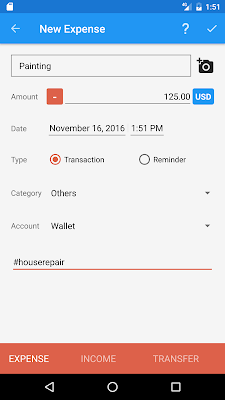In Bluecoins, there is a very powerful feature called Advance Filter. It provides more powerful searching and filtering of your transactions based on transaction names, amount, date, categories, accounts, notes or tags. In practical usage, imagine you embarked on a house remodelling project and placed a tag #houserepair for every related transaction. With it see the total of all #houserepair transactions and export them into Excel where you can work on them conveniently.
How to use Advance Filter:
Enter your search parameters in the advance search dialog box.
In addition, premium users has the ability to perform even more advance filtering of accounts and categories:
Click OK to see the search results.
Premium users have access to the export icon, where you can save the file, email or export it into Excel.
With Bluecoins, organize your lifelong projects and events more effectively.