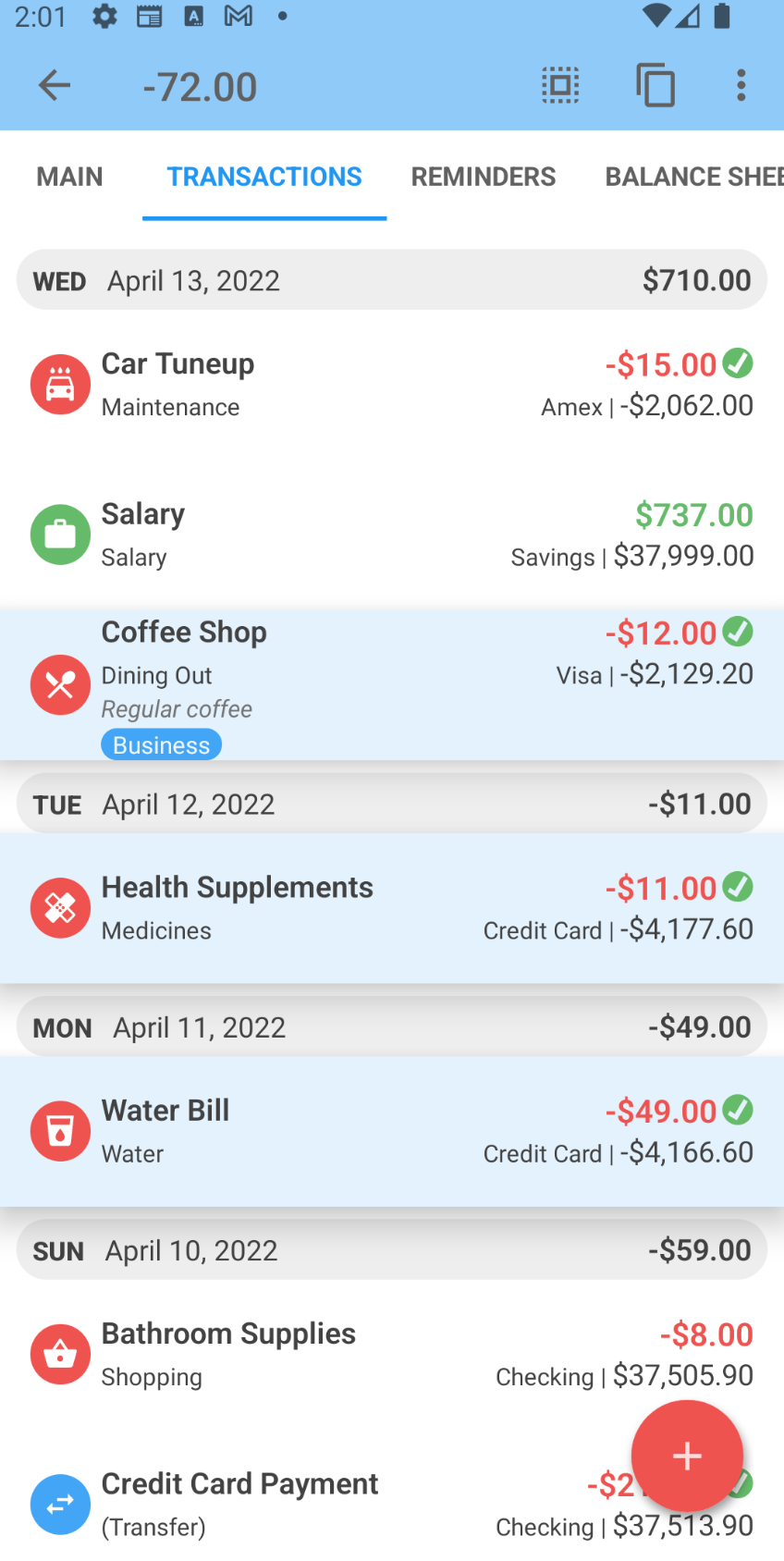One of the cool tricks you can do is to long press any transaction on a transaction list to activate multi-selection mode. In this mode, you will see the total amount of the transactions currently selected.
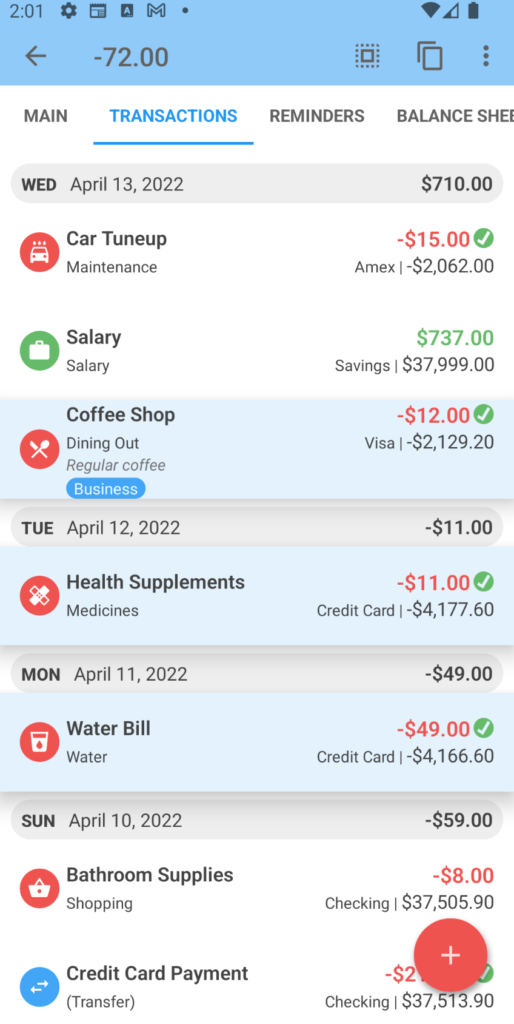
While on this mode, select the menu button on the upper-right (triple vertical dots). Here you can perform batch changes on the selected transactions such as changing categories, accounts, amounts, labels and many more!
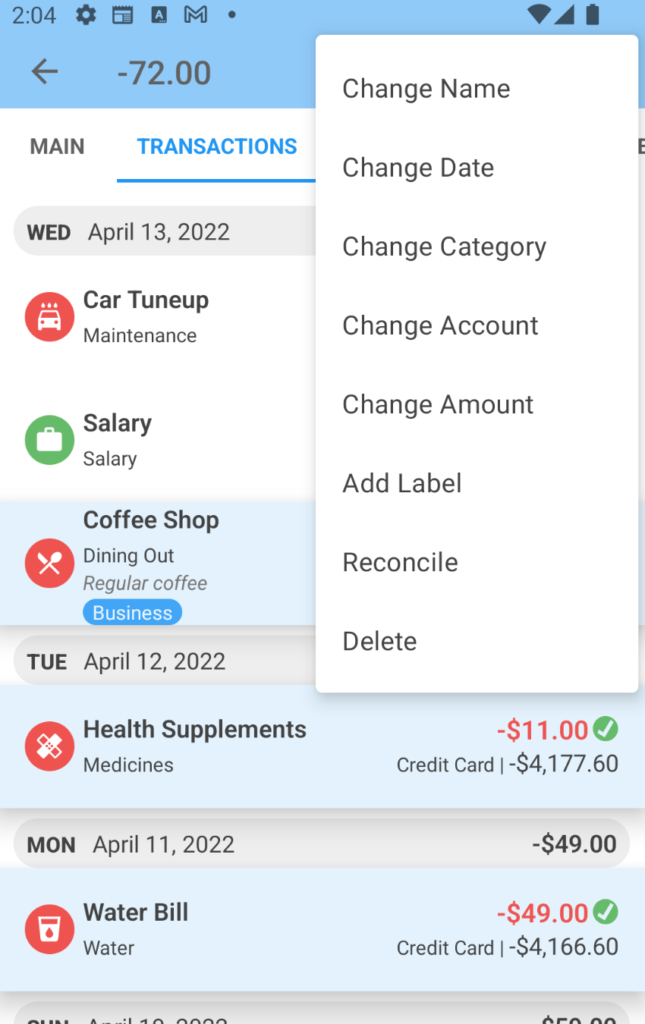
For instance, selecting Change Category on the menu brings up a dialog where you can quickly change the category of all selected transactions.
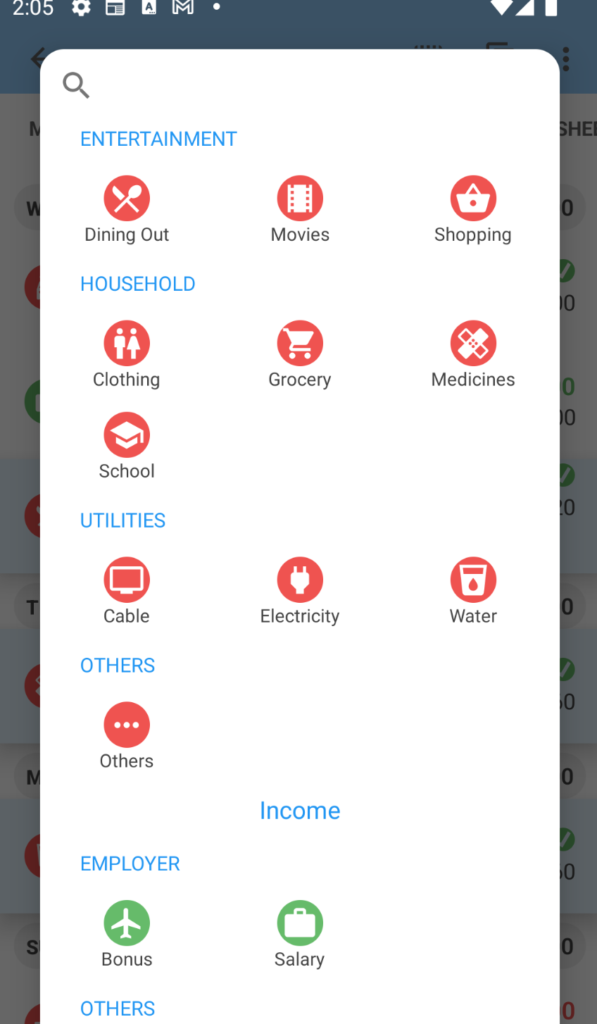
And that’s it! Quick and easy.