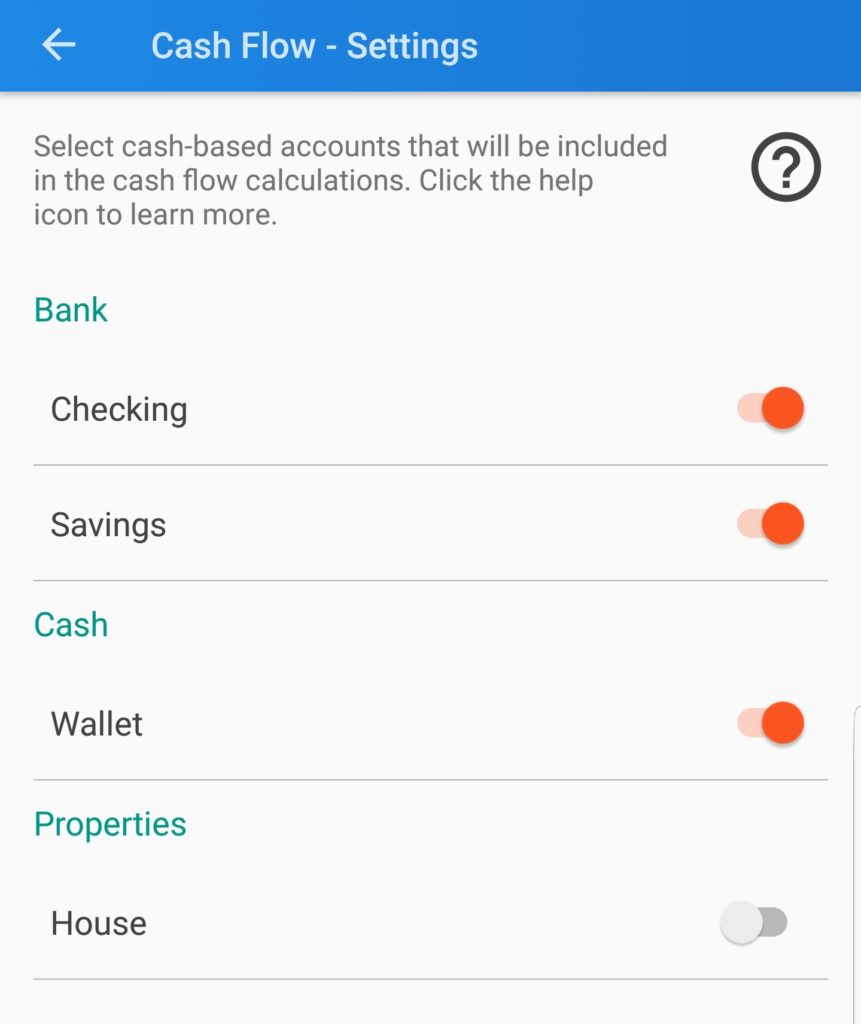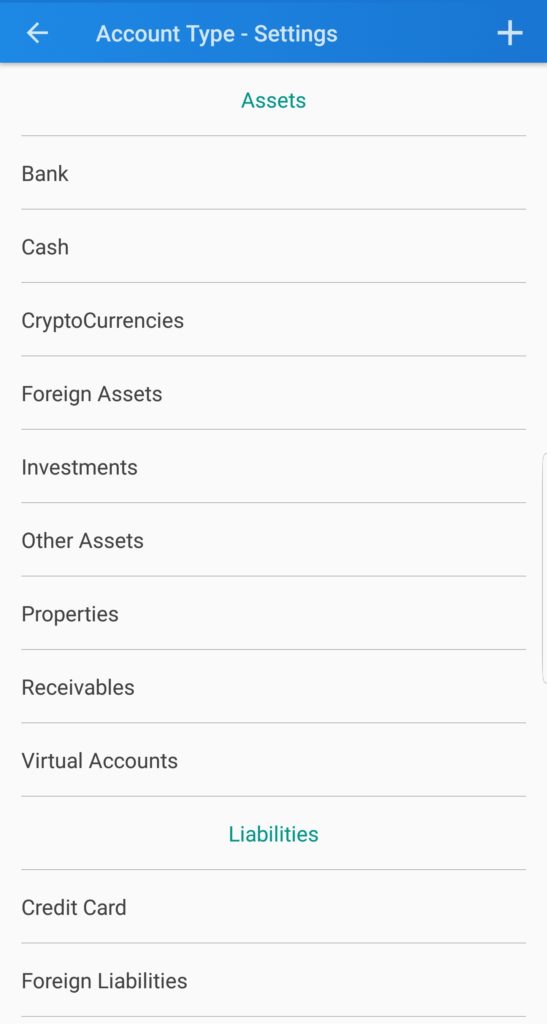Checkout the new features on the new version of Bluecoins (v406).
Cash Flow Setup
New in this version is the ability to set your cash flow accounts. Cash flow is the net amount of cash and cash-equivalents being transferred into and out of a business or individual finance statement. If your not familiar with cash flow, and how it differs from net earnings, please check out the following links below:
To access the Cash Flow Setup screen, go to Settings > Advanced Settings > Cash Flow Setup or on the Left Sidebar > Account Setup and on the toolbar on the upper right, select Cash Flow Setup.
On the Cash Flow Setup screen, select which asset accounts should be treated as cash based accounts that will be included in the cash flow calculations.
Account Groupings
This version also brings the much awaited update to setup and customize your own account groupings. Currently, the account groupings are pre-defined (banks, cash, mortgages, investments, etc.), but in this update, you can rename the existing account groupings or create your own.
To set your account groups, go to the Left Sidebar > Account Setup, and on the account setup screen, on the upper right menu, select Account Types – Settings.
Other Changes
- New Calendar setting to show expense categories first on the Categories (or Net Earnings) tab. Go to Settings > Calendar > Show Expense Categories First to change preference.
- Many small UI tweaks and improvements
- Fixed some minor bugs
- Updated language translations. (Want to further improve translation? Please visit the link below:
Need your Support
As always, if you enjoy this app and want to support its development, please do not forget to leave a 5 star rating on the Google Playstore using the link below on your mobile phone: