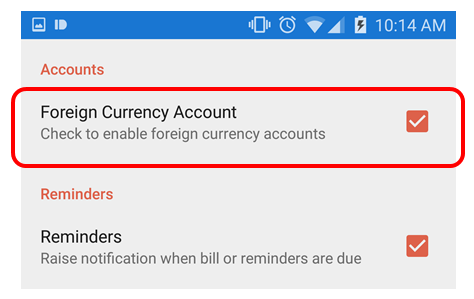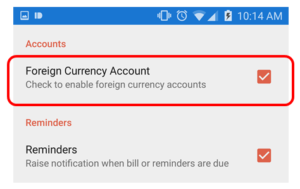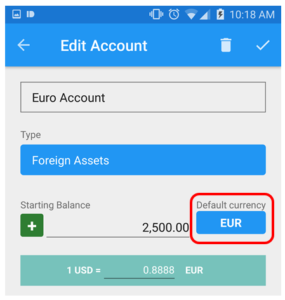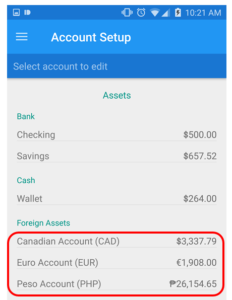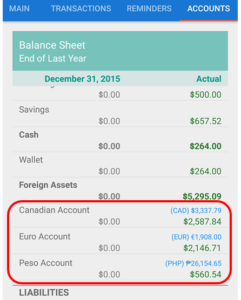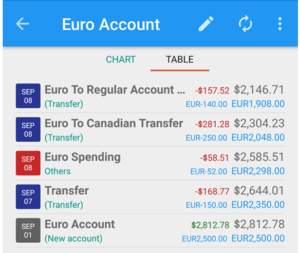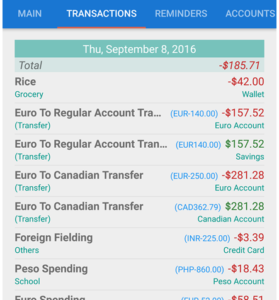Bluecoins provides a quick and easy way to manage any type of accounts, including foreign currency accounts. To enable foreign currency accounts, go to Settings >> Advance Settings, under Accounts, enable Foreign Currency Account:
Once enabled, the currency selector will be visible on the Account Setup screen:
All foreign currency accounts will be properly reflected and indicated anywhere in the app. When you make a transaction using a foreign currency account, the account currency will automatically be selected.