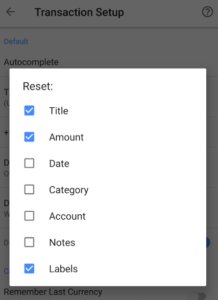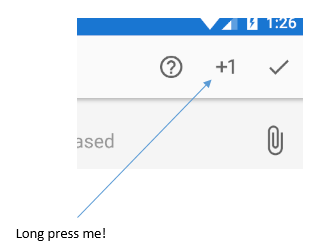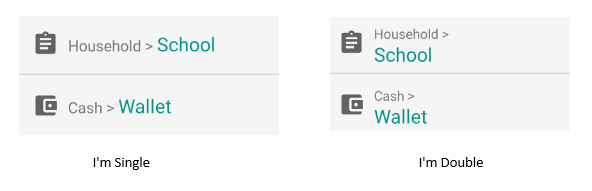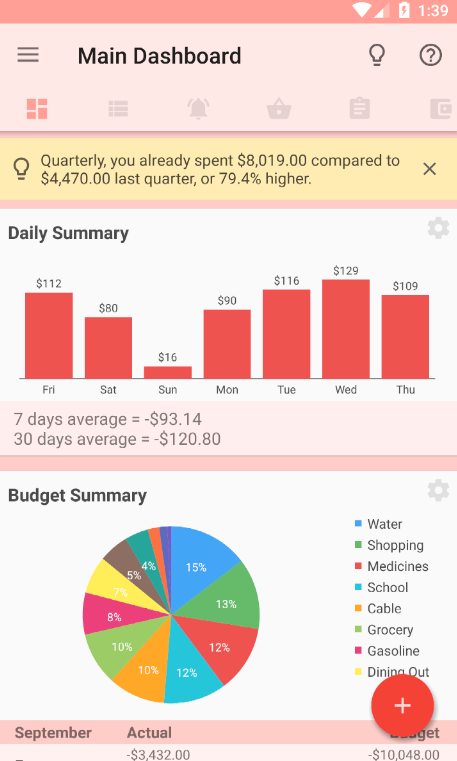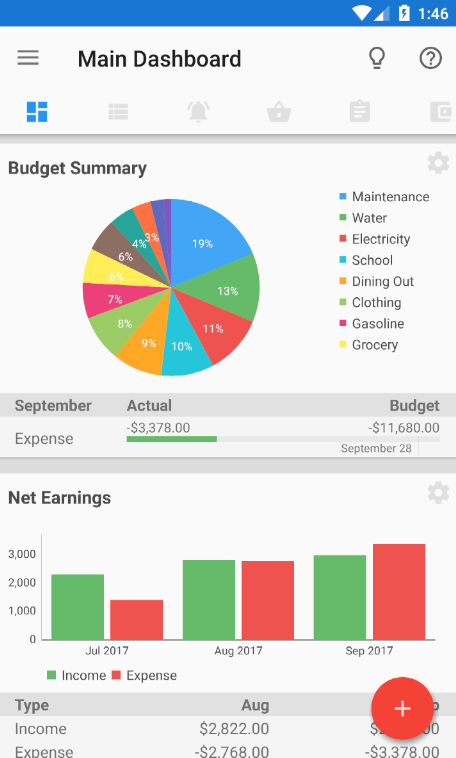Typically, I would increment the last .xx of the version number (e.g. 212.27.xx) for incremental updates, but I deemed this update big enough to merit a version bump to v213. Few items first before going to what’s with the title
CSV importing improvements
In the past, whenever a user lefts out the item name on a row on the csv import file, Bluecoins will skip over that row. I got feedback from users who thought this were optional thus cost them a lot of time to complete the import process. This update eliminates the need to explicitly write an item name on the import file.
+1 Settings
With the +1 introduced in v212, more than a few users expressed various preferences for what fields they want reset or retained. This update introduces a new setting under Settings > Transaction Setup > +1 that enables various configurations for your +1 needs. Choose whether you want to reset the title, amount, category, account, date, notes or labels after completing every +1s.
Expert tip:
Long pressing the +1 button on the transactions setup toolbar launches the same +1 setting dialog.
Display Category/Account in 1 or 2 lines
Also a new setting under Settings > Transaction Setup > Display account and category in one line, you can choose to display the new format introduced in v212 in single or double line:
Splash Screen
This version displays a brighter, non-pixelated logo splash screen that replaces the boring dark blue on blue splash screen. Thanks to the forum users for this excellent advice!
Misty Rose
Due to public demand (mostly from our female loyal users), introducing the misty rose theme that’s all rosy and bright (available in premium). Hope you like it.
New Default Theme
There’s a new default theme in town, and it’s bright and uses more neutral colors, to stay consistent with some of the more recent design pattern in the Android world. New users will see this theme by default, of course they would still have the option to switch to Cool Blue (previous default) and True Black. Existing users theme settings will not be changed, but of-course they can definitely try out the new default theme. Again, hope you like it.
In addition to this, all the existing themes underwent through some polish and brushing up.
Others
There’s also a few bugs that we squashed out from this update. One is when going to the Balance Sheet and clicking on the Net Worth, the transaction list and charts generated does not respect the hidden accounts that were set. This update fixes it. As always, check out the change log for more of this.