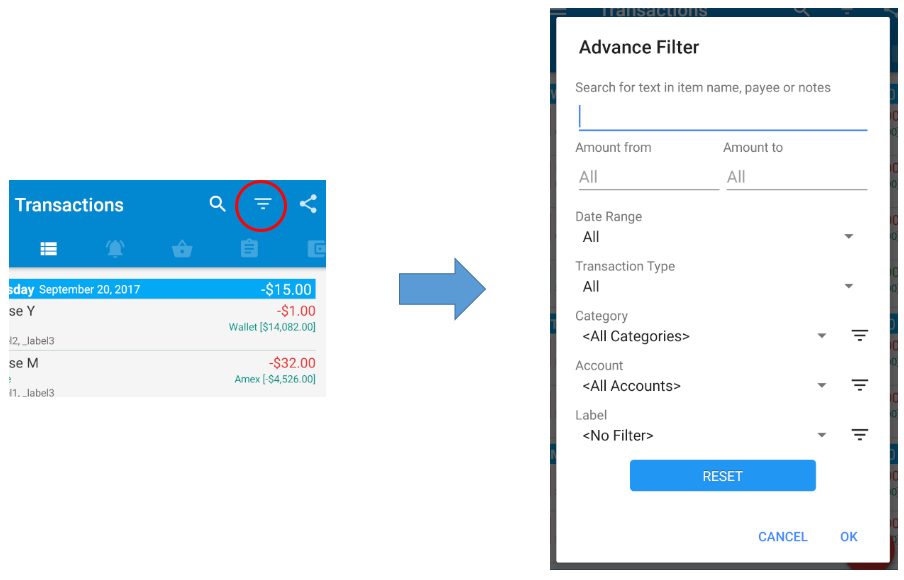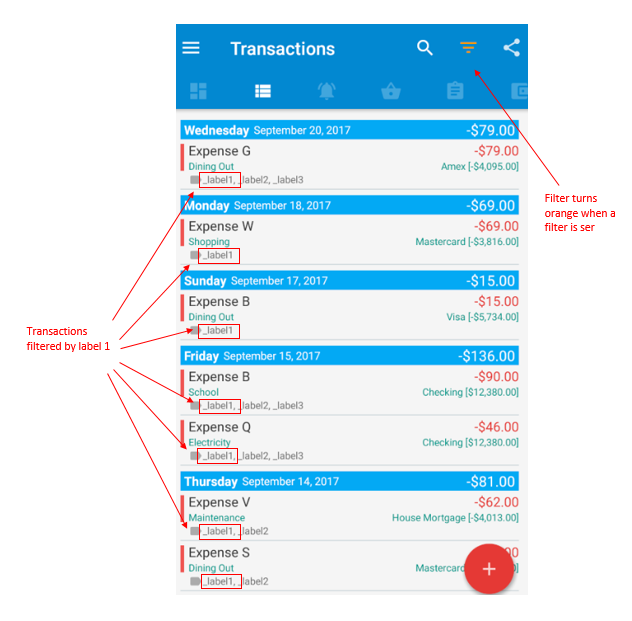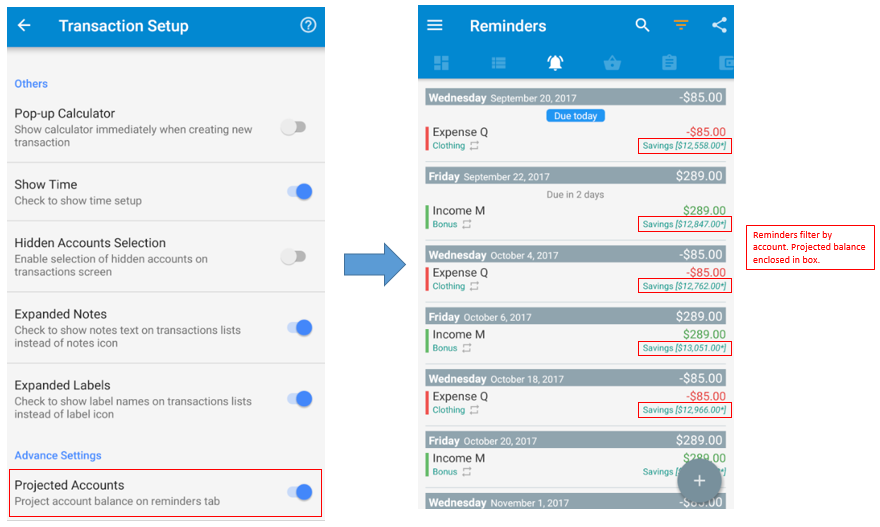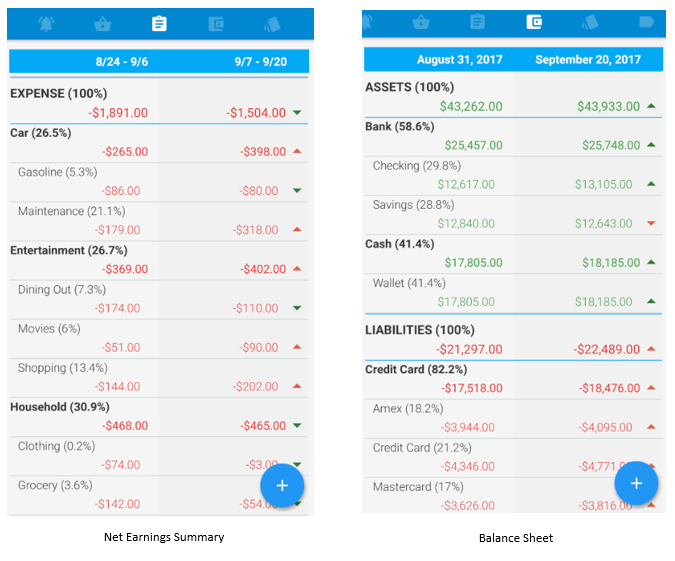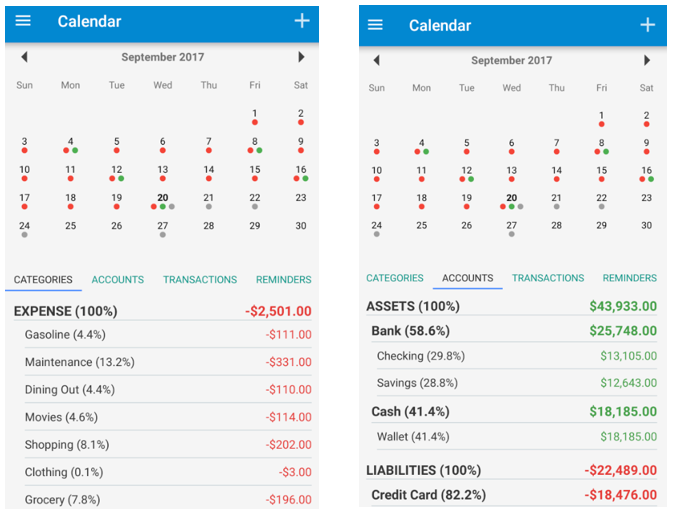Transaction/Reminders Tab Improved Filters
Starting with v210, Bluecoins has released powerful filtering capabilities for your Transactions and Reminders tab. Click on the filter toolbar icon to reveal the improved advance filter dialog for the transactions and reminders tab:
Here, you can filter by various combination of date ranges, including custom dates, text, amount, transaction type, categories, accounts, labels and more. For instance, if you only want to list this month’s transactions on your transaction tab, simply select this month on the date range selector. Want to exclude certain categories?- then simply filter them out of the categories sub-filter.
If you have a filter enabled on your list, the filter icon will turn to orange to indicate that not all data is being presented:
One neat trick you can do with filters (by account) on Reminders tab combined with projected accounts (Settings > Transaction Setup > Projected Accounts) is to quickly see your projected balance for that account over time:
Percentages in Summaries
Also new in v210 is the ability to see percentages in your Net Earnings and Balance Sheet tabs. Quickly know by percentages the distribution of your spending and income, or the distribution of your wealth and liabilities.
Want to quickly see the distribution on a monthly or even a daily basis? Then head over to the calendar as this feature is also in-place there!
Enjoy this powerful new features brought to you in the usual clean, simple and straightforward way brought to you by your favorite finance app for Android!