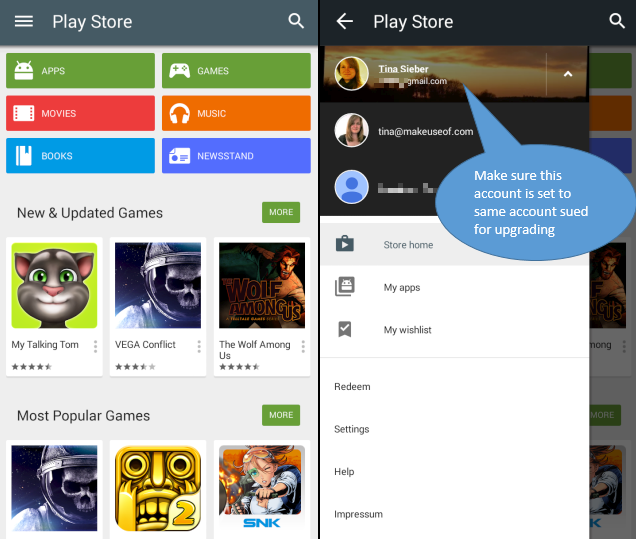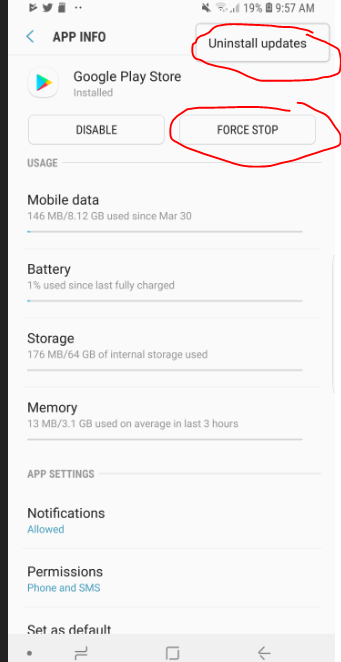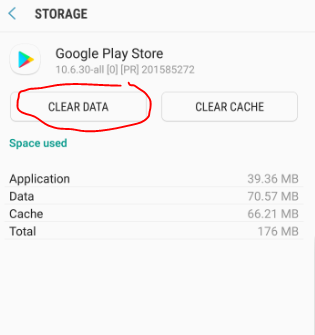If you just upgraded to premium or have a premium upgrade in the past and suddenly start seeing ads in the app, please follow the following guide below depending on your situation.
I upgraded to premium and Bluecoins is still showing standard version?
Some users have reported that they lost their premium version after updating to version >103. There was a change in the way Google does its license verification services and it has resulted in some users losing their premium status. You may see ads, for example, when you first log into the app after an update because Bluecoins cannot verify the premium license.
To resolve this issue, simply close Bluecoins, preferable close it completely using the task manager or in the “recent apps”, and restart it. In most cases, this will resolve the issue.
Restarted the app, still not showing as premium
Please proceed to the following guide. Go to Bluecoins > Settings and click Upgrade to Premium:
-
If you are again seeing the Google Play popup with the dialog to upgrade to premium
This happens on a few number of users that also happens to have multiple Google accounts on their phone. To resolve this issue, make sure you have downloaded or updated the app using the same Google Account you purchased the premium upgrade. To do this, on Google Playstore, make sure you switch to the appropriate account.
Important: it is not enough that you have the Google Account registered on the Phone- the Google Playstore app has to be switched to the right account.
-
If you are seeing a message that “you already own this item”
This indicates that Google Play service is not properly working. The way the app verifies upgrades is it asks Google Playstore for verified upgrades every time it starts. This was an ongoing bug on the Google Playstore that affects a few devices and can be resolved by resetting the cache.
Please do the following in an attempt to reset the cache of your Google Playstore.
1. Backup your Bluecoins data, then uninstall Bluecoins
2. Go to your phone Settings, and under Apps (or Applications), look for Google Playstore.
3. Force Stop the app, uninstall any updates, and reset the data
4. To really cleanup Playstore cache, click Storage, then reset data
5. Launch Playstore Application, accept the terms, and install updates.
6. Install Bluecoins using the same Google account as described on number (1).
I am having problems upgrading to premium. I cannot make payment
This are problems that are more common with users in China or countries where there is no regular access to Google Playstore. This can also happen on devices, especially devices that are heavily modded version of Android ROMs – this appears to be also more common with Chinese branded phones where the Google Playstore services are not installed or updated.
(1) I am getting the BILLING_UNAVAILABLE error
1. Please make sure you have the latest version of Google Play Services installed.
2. Users in China or countries where Google Playstore is restricted would need to be using a proper VPN service to access.
3. Please refer to the following guide for some helpful information:
https://blog.zengrong.net/post/1801.html
4. If still having problem upgrading, please refer to the guide below.
(2) I am getting an error launching Google Play purchase flow
This guide was contributed by user Roger Leung:
I found an issue that users from China may probably have ’cause there’s a lot of ROMs based on primitive Android but customized by each band. For this reason, the way they manage the permissions are different, especially when an app’s AUTO START permission was set to “INTELLIGENT MODE”. So, all i did are the followings:
1. Set the permission RUN IN BACKGROUND and AUTO START of Google Play Services/ Google Play Store/ Google Service Framework to ALLOW (not FORBID or INTELLIGENT MODE) .
2. Set the permission READ THE APPS LIST of Bluecoins to ALLOW (not FORBID or INTELLIGENT MODE too)
3. Restart Bluecoins.
4. click the Upgrade to Premium button and pay for it.
NOTE: make sure Play Store and Play Services are the newest versions.
Then Bluecoins can wake up the Google Play Service and take the Play Store’s flow.
Actually it’s not Bluecoins’ problem, but i think some other users from China may have the same issue. You guys can take my example as a reference.