There have been a lot of updates this year starting with version 300 all the way to version 306. We think it’s time for us to write a post that aggregates the great new features on the best finance app for Android.
Printing, PDF and HTML Support
New in version 306 is the ability to print directly from within the app. Android users frequently view content solely on their devices, but there are times when showing someone a screen is not an adequate way to share information. Being able to print information from Bluecoins gives users a way to see a larger version of the content from your app or share it with another person who is not using it.
The integrated printing API supports all the latest printing technologies today such as HP Auto Wireless Connect, Canon Wireless Direct or Cloud Printing, Epson Remote Print and many more. Essentially, any printer that offers cloud printing or can connect wireless to your network can take advantage of this feature.
Alternatively, you can save the document in PDF or HTML format, in addition to the Excel format that Bluecoins already had previously. Note: This feature is available on Android 4.4 (Kitkat) and higher.
How to access printing
Click the printer icon that is available in all of the main tabs, as well as the generated reports within Bluecoins.
![]()
You will be presented with the following output options, namely (1) PDF or Send to Printer (2) Excel (csv) or (3) HTML.
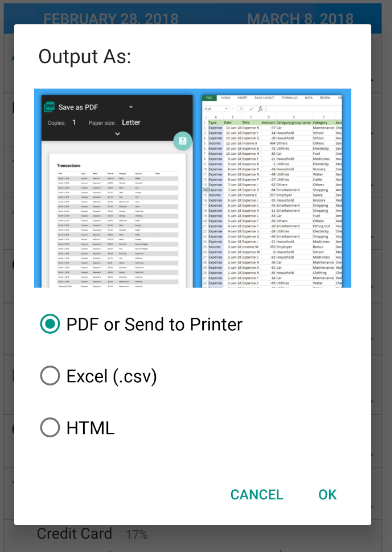
Select PDF or Send to Printer and in the succeeding dialog you can choose to send the document to your wireless capable (or cloud capable) printer or save the document as a pdf instead.
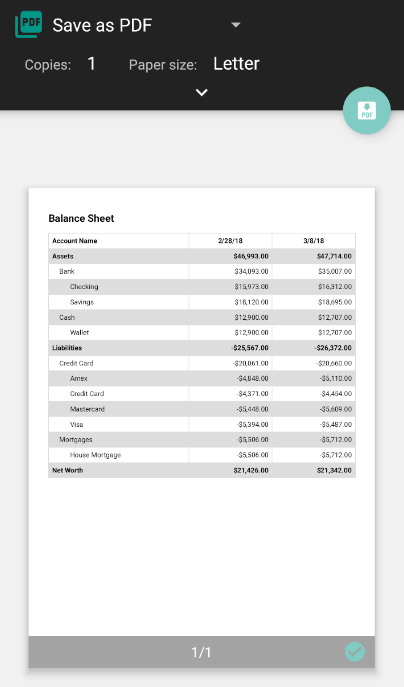
All the available reports (balance sheet, cash flow net earnings, etc.), including those that you customize yourself can be sent to the printer or saved as a document.
Balance Sheet
For multi-currency account users, you will notice a new setting on the balance sheet tab.
In this update, there is an option to disable EACR and only use the default exchange rate for the account.
Calculate balance using EACR
- Enabled – In the past, the balance is calculated using the Effective Average Conversion Rate approach, i.e., if you have multiple transactions with varying exchange rate that is also different from the account exchange rate, the latest balance in the default currency is calculated using the combined effect of all the exchange rates being used.
- The impact of EACR is described in more detail on this post – Link: EACR
- Disabled – default setting. Disable EACR and only use the default exchange rate for the account.
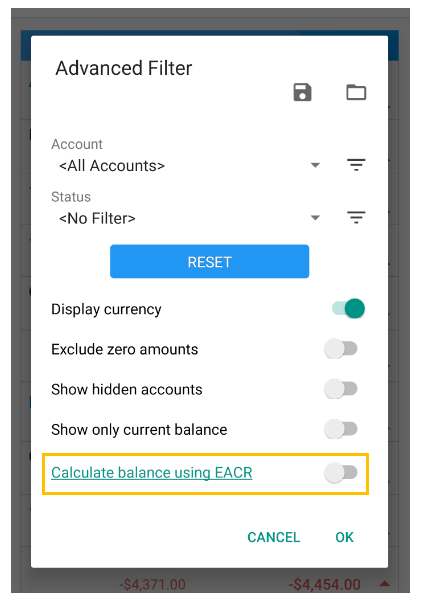
Improved Calculator
The calculator is one of the most integral basic function of Bluecoins, but until recently, it has been pretty basic and limited. Starting with version 305, the calculator has been updated to provide support for continuous running operations and improved entry correction. Also, there is an option under Settings (Settings > Transaction Setup > Use Smaller Calculator) that switches to a smaller or bigger calculator UI.
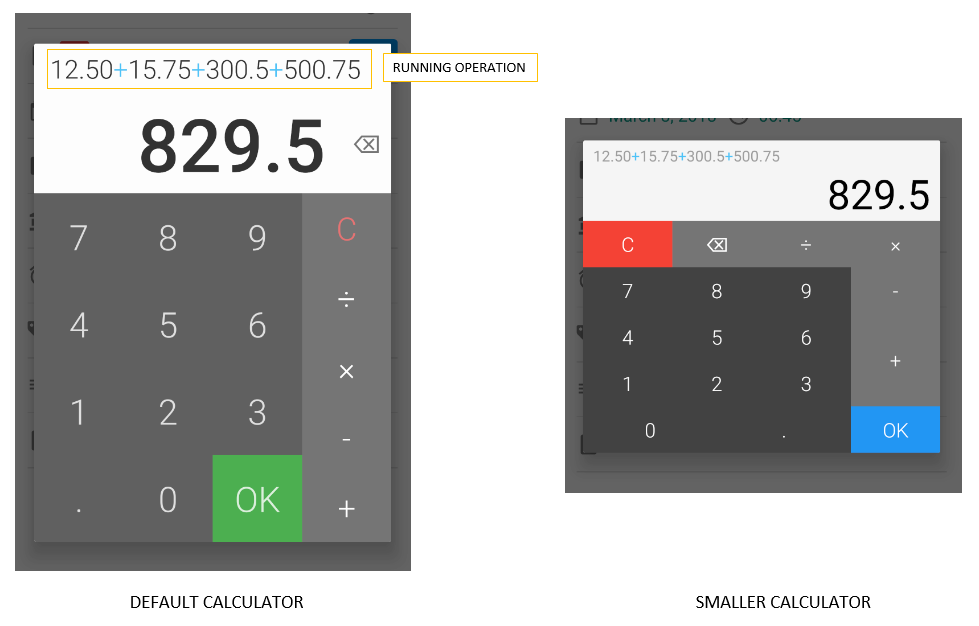
The calculator also now includes keyboard support for Chrome OS, which apparently was not working well in the previous versions. Lastly, this calculator was carried over from Bluecoins new app on the Playstore- Bluecoins Calculator. Please check it out as well as your way of supporting the development of Bluecoins as well.
Saveable Filters
Added in version 302 was the ability to save filters. Filters is probably one of the most powerful feature of Bluecoins and the ability to create, store, change and quickly reuse filters to create dynamic reports and analysis (e.g. weekly grocery expenses, monthly utility bills, house renovation expenses last quarter, etc) makes this feature even more useful. Use the new control buttons below to save and load filters quickly. You can save as many filters as you can, and if you use cloud syncing, these filters are synchronized across your multiple devices.
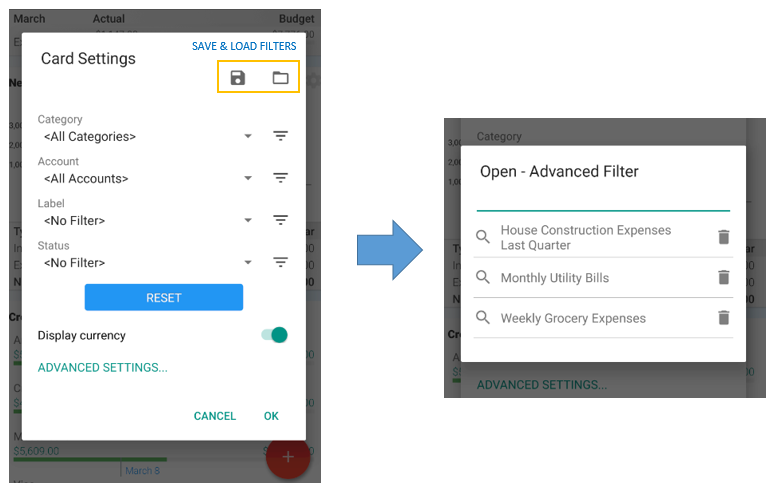
Account Reconciliation Feature
Reconciling bank accounts, including credit cards in Bluecoins is one of easiest way to ensure your financial data is accurate. Reconciling a bank or credit card statement simply means comparing your accounting records (such as those you enter in Bluecoins)—and matching them up to the corresponding transaction as listed on your statement. Simply put: what’s in your accounting system versus what’s in the bank. You want to ensure that your not getting charged more than what you paid for.
This latest update brings much improvement to the previous reconciliation feature. You will notice new transaction status fields that allows you to apply diferrent status to your transactions and accounts. Read more about the reconciliation feature in the following link:
Export / Import CSV Improvements
The latest updates also brings forth improvements to exporting and importing from csv files. Namely:
- Ability to import and export multiple labels
- Ability to export and import currency and exchange rate
- Ability to export split transactions into separate rows
Others
- New Language support for Bulgarian – thanks to Ivan Dimitrov for the contributions
- Calendar now supports the ability to display projected account balances when a future date is selected. To enable, go to Settings > Calendar > Future Projection.
- Option to show Category Group on the transactions list. To enable, go to Settings > Transaction Setup > Category Group Name.
- Quicksearch support for searching for amounts
- Many other little things that are too many to note
Support
As always, your feedback and contributions are welcome. Please continue to support Bluecoins by:
- Giving it 5 stars on the Google Playstore (very important)!
- Spreading this post to your friends
- Following or liking it’s social pages
- Download Bluecoins Calculator
- Spreading the word about the best finance app for Android