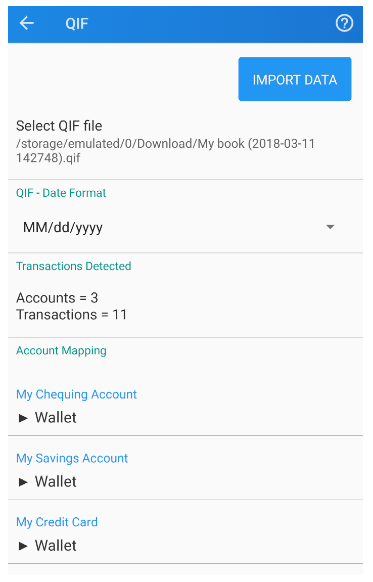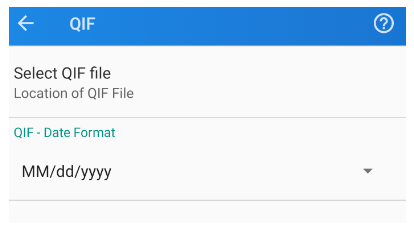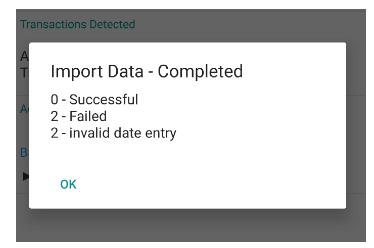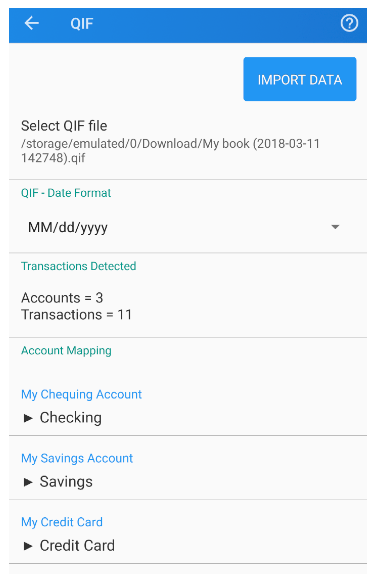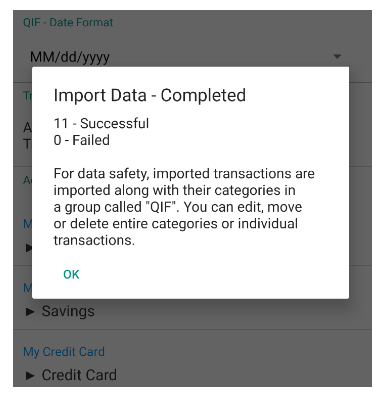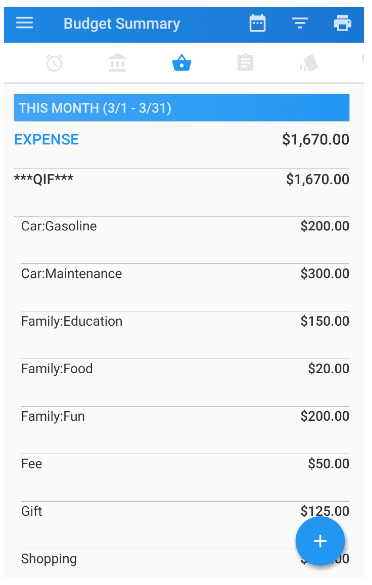About QIF
Quicken Interchange Format (QIF) is an open specification for reading and writing financial data to media (i.e. files). Many banks today still allows exporting financial transactions using the QIF format.
Starting in version 307, Bluecoins, the best finance app for Android, now supports importing QIF file. To access this new feature, go to Settings > Import Data > QIF.
How to Import QIF
Make sure you select the right date format setting for the QIF file you are importing. Most banks uses “MM/dd/yyyy” format (e.g. 12/25/2018) but this is not always the case. If the date format selected doesn’t match, it’s likely the QIF wouldn’t be parsed and Bluecoins will notify you of the error.
When you select a QIF file, Bluecoins will update import screen to reveal more fields. It will show the number of accounts and transactions detected from the QIF file. Bluecoins supports importing multiple accounts from a single QIF file. For data safety, you need to manually map this account to your Bluecoins accounts.
Once mapping is done, click the import button at the top right to initiate the import process. Once the import process is complete, you will be presented with a summary of the importation results, showing the number of transactions successfully and those that failed.
For data safety, the transactions will be imported in a category group called ***QIF***. This is so that the transactions are not immediately mixed into your existing transactions. From here, you can edit, move or delete individual transactions or entire categories.
Highlights
Key Features
- Simple and straightforward import process
- Data safety is considered in the importation process by ensuring the imported transactions can be easily distinguished and acted upon.
- Supports multiple accounts in a single QIF file
- Supports configuring the QIF date format
- Supports mapping of those accounts into Bluecoins accounts
- Supports importing of Category and Sub Categories
- Supports split category transactions
- Transactions will be imported in a category group called ***QIF***
Current Limitation
- For transactions with split categories, the memo (or note) for each split is not visible within the app. Only the memo for the first split item is visible when opening the transaction. This is due to the current architecture of a Bluecoins transactions where a split category transaction is assigned a single note to itself. (There is a plan to modify this in the upcoming updates.)