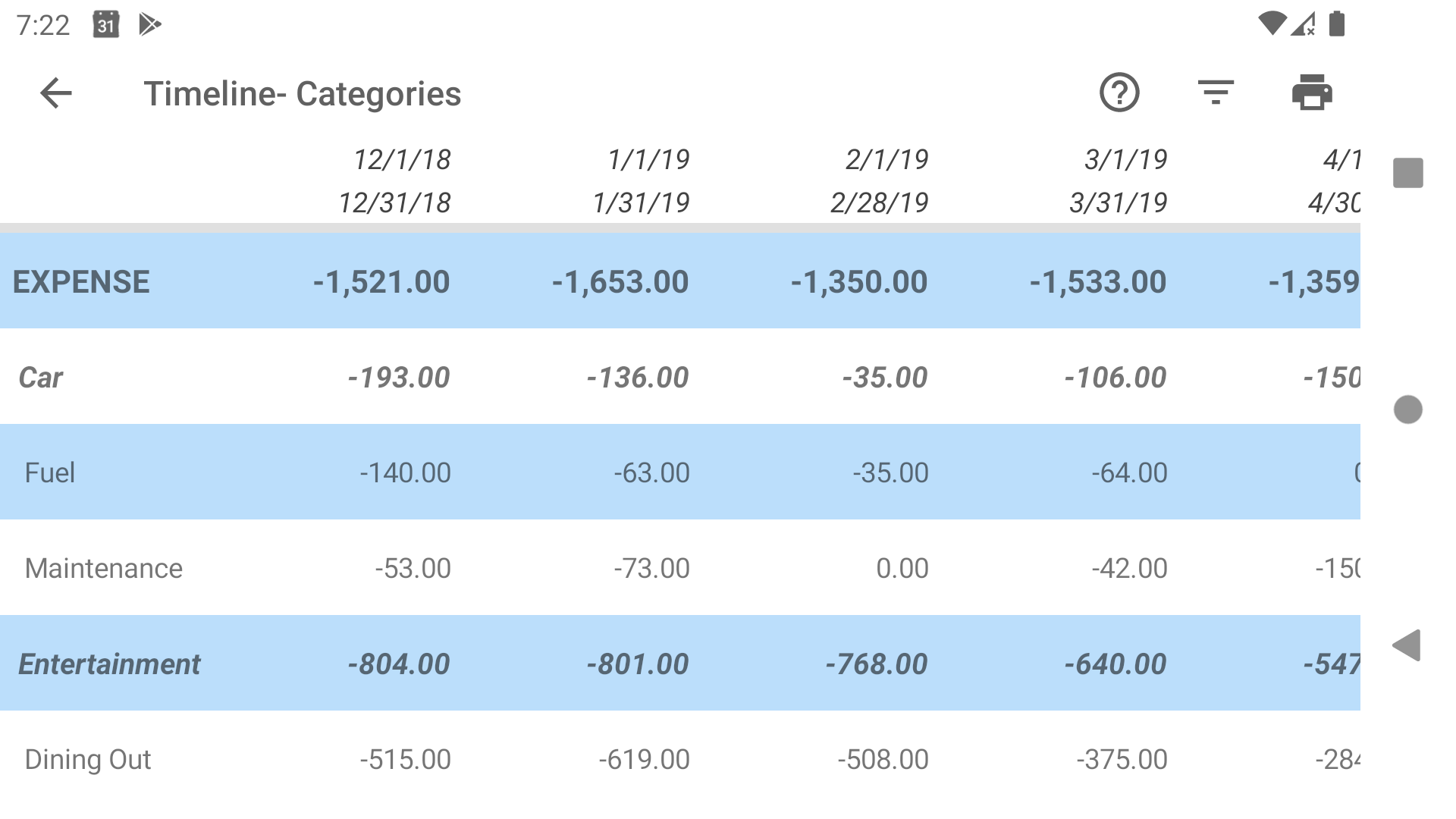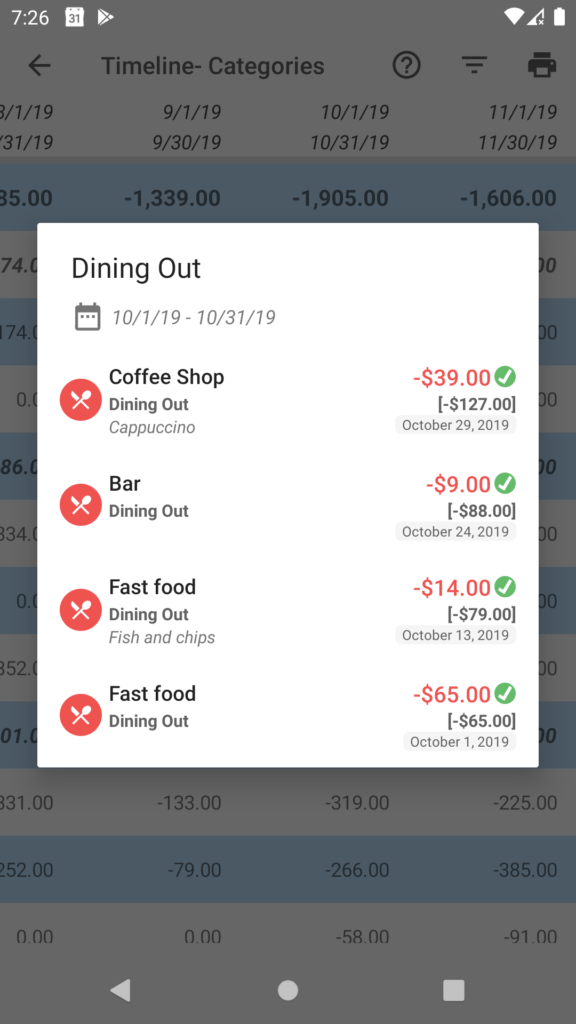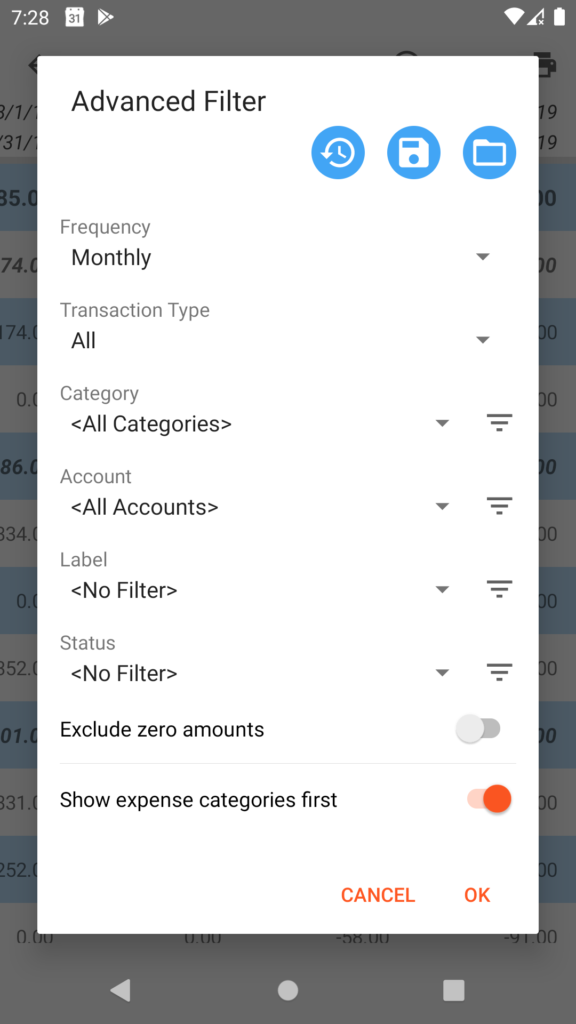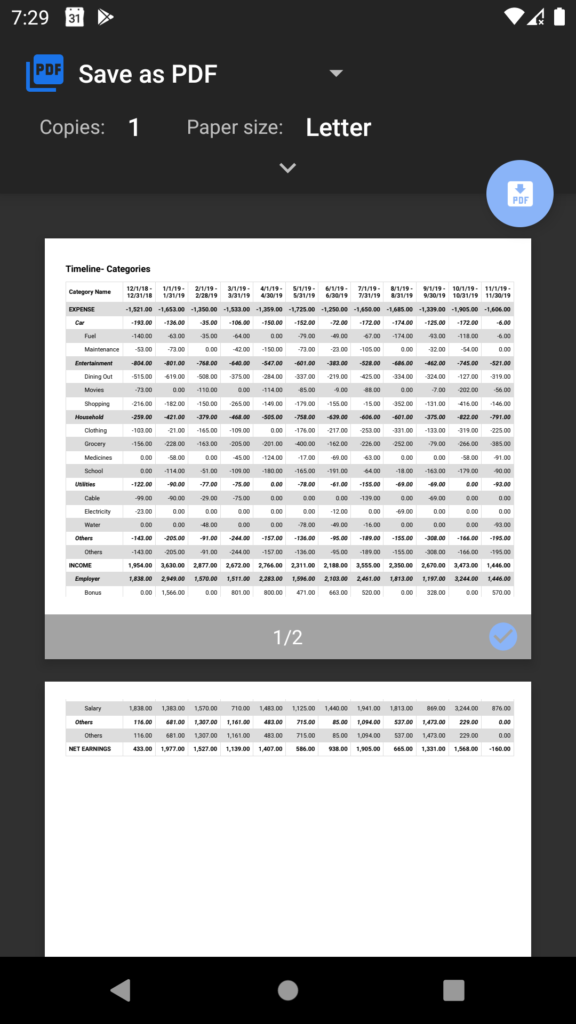What is a Timeline?
The timeline reports features a time based detailed reporting for all your accounts and categorized transactions in one place. See the movement of all your accounts balances over time, or see how you are spending your money for the last several months by categories. With timeline reporting, generate monthly reports for all your accounts and categories and more.
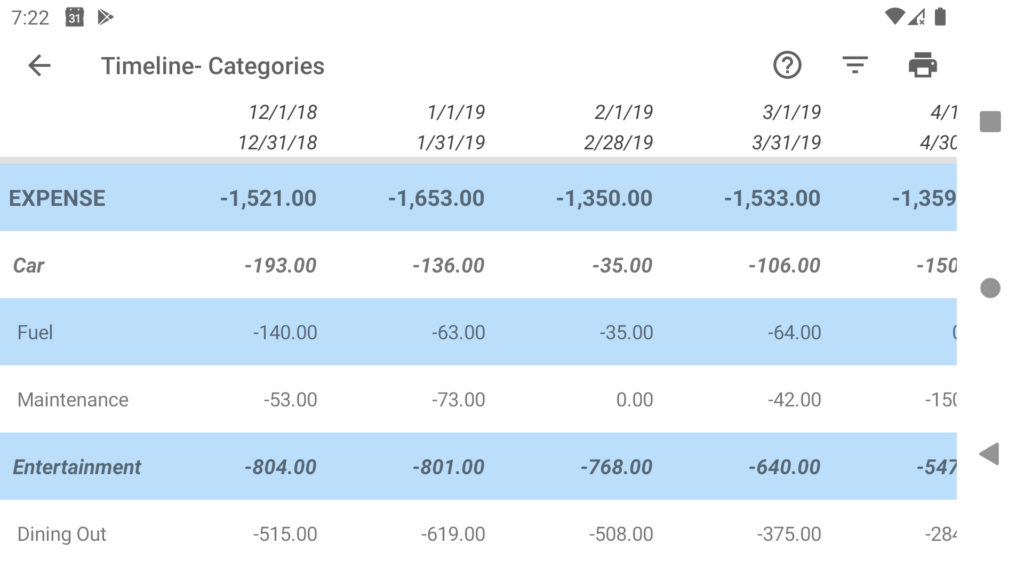
How to access
To access the timeline reports, scroll over to the Balance Sheet and Net Earnings tab. Click the link to the timeline reports.
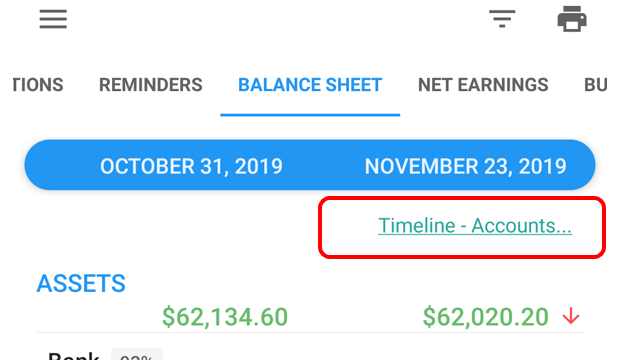
Click on any cell to see the details
Quickly drill down into the details by clicking on any cell to see the list of transactions. Click on a transaction from the list to open or edit it.
Do more with filters
The timeline can be configured monthly, weekly, quarterly and more. In adition, there’s a ton of filter settings available by clicking on the filter button on the toolbar. Filter the transactions by account, categories, labels, amount values, name and notes, reconcile status, and more.
Export or print your reports
Like all others, the timeline reports can be exported to Excel (csv), html, PDF or send directly to your network attached printers for printing. Click the print button on the toolbar to access this feature.