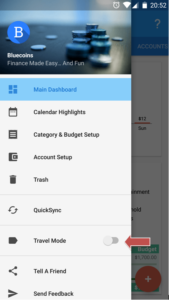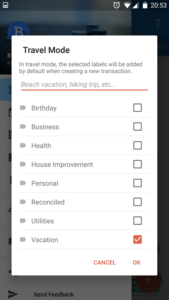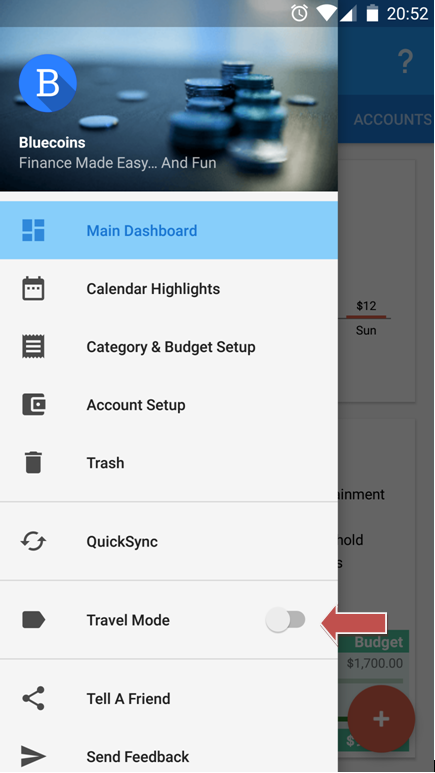Use Travel Mode to conveniently auto assign labels to transactions you create when they are turned on. To use travel mode, on the side navigation bar, click ON the travel mode switch and the dialog for selecting (or creating) labels will popup. Choose your desired label and that’s it! All transactions will have the travel mode labels by default. To turn off travel mode, click OFF the travel mode switch.
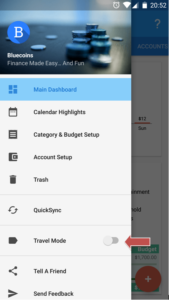 |
| Click the travel mode switch to turn ON |
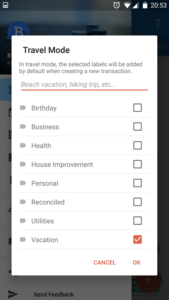 |
| Select (or create) the labels you want to auto assign during the travel period |
Why use Travel Mode?
- Travel Mode is very useful when you are on vacation or travel and want to auto tag all transactions for the duration of your trip. Of course, you can use travel mode for other related needs, for instance, you are entering multiple transactions for a house renovation project, etc.
- As you build up your transactions database, tagging your transactions becomes very useful for filtering and/or generating charts and reports