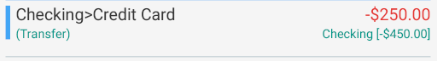Starting with version 207, you now have the option to determine what Title to use in case you forgot or decide to leave this filed empty in Bluecoins. Currently, Bluecoins assigns (Unnamed transaction) or Transfer (if it’s a transfer) if the title is left blank.

From version 207 and onwards, you can go onto Settings to assign the default Title in case you do not include one. To access it, go to Settings > Transaction Setup > Title.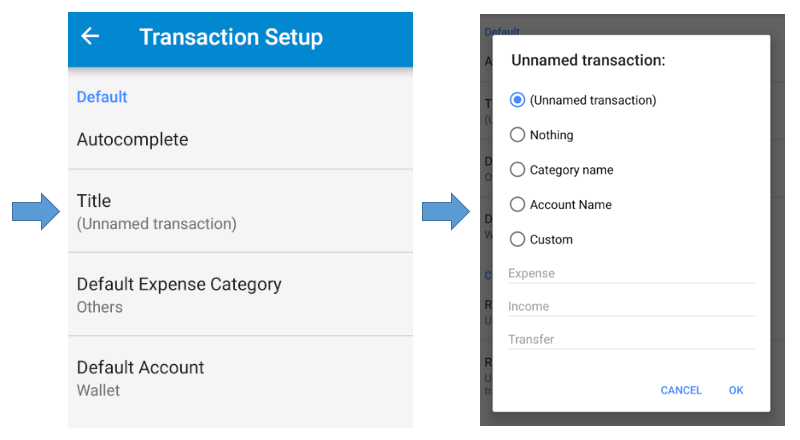 There are 5 options. Bluecoins will assign the following to the title depending on your selection.
There are 5 options. Bluecoins will assign the following to the title depending on your selection.
- Default – assigns (Unnamed transaction) or Transfer (if it’s a transfer)
- Nothing – leaves the Title blank
- Category name – uses the category of the transaction as the title

- Account Name – uses the account name of the transaction as the title
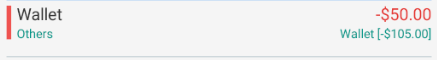
If the transaction is a transfer, it will include both account names in the title
- Custom – assigns a custom title that you define as default. This can be set individually for expense, income and transfer.