Announcing the new features on Bluecoins latest major update v11.
Custom Monthly Budget Setup
In this version, you can now assign different monthly budgets for any category or category groups! To setup, on the left menu, go to Categories & Budget > Budget Setup. The budget setup interface has also been redesigned to quickly show the group and overall totals when a new budget has been set.
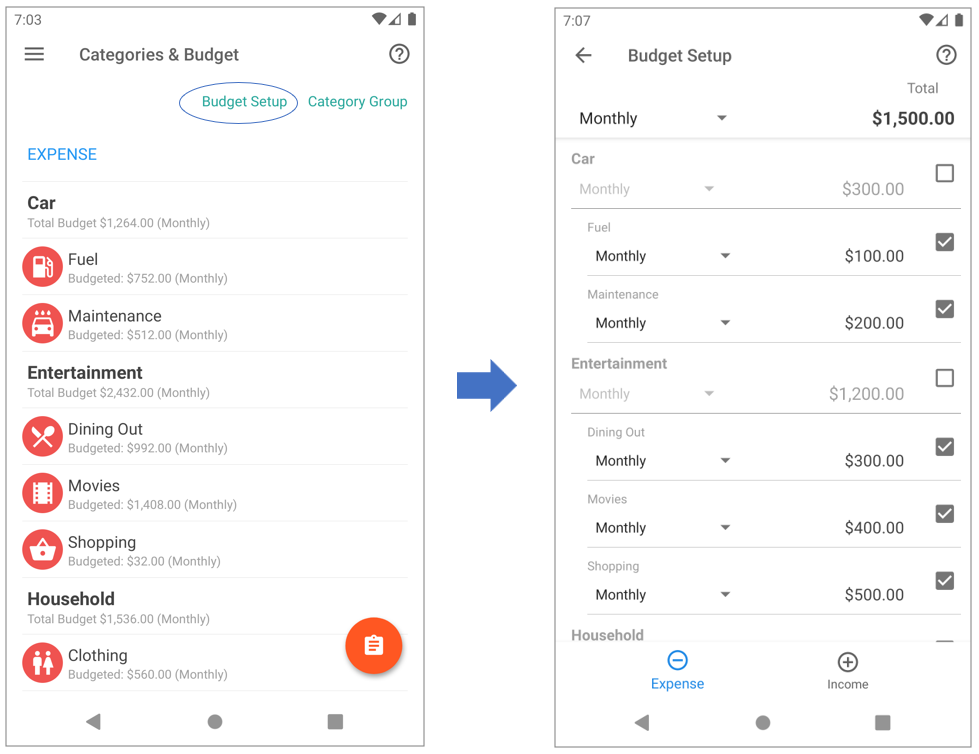
To setup a custom monthly budget, set any category to monthly, then click the amount. You can also reach the monthly budget setup when editing a single category by also clicking on the budget amount. This will open the new monthly budget setup interface. In the example below, I’ve set up a quarterly schedule for car maintenance in the amounts of 1000, 1500, 3000 and 4000.

When you press back and navigate to your budget reports, this monthly setting will now be used to calculate the budget amounts throughout the year as demonstrated below. This shows the quarterly reports for the entire year with the budget amounts referencing the custom monthly budget that we setup above.
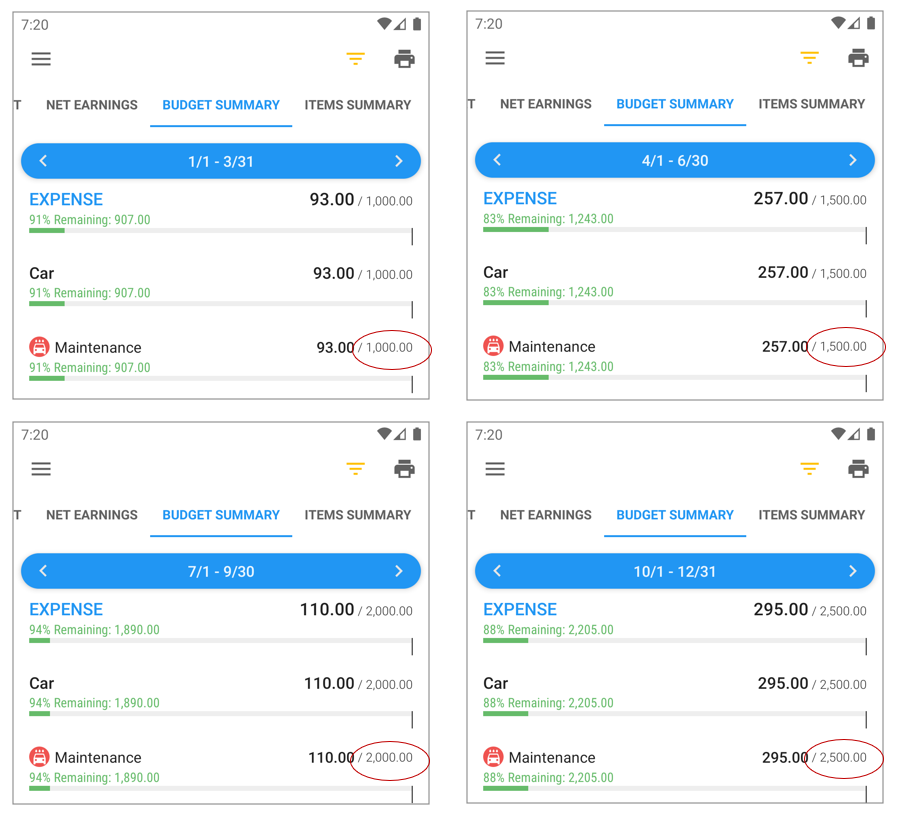
New UI for Category Groups and Account Groups
An issue some users have had in the past was it wasn’t very easy to edit or setup account groups or category groups. While it was possible in the current version, it will take more than a few navigation and very good familiarity with the app to get there. In this version, it will be much easier to setup and edit category and account groups. Simply click on the group links highlighted below.
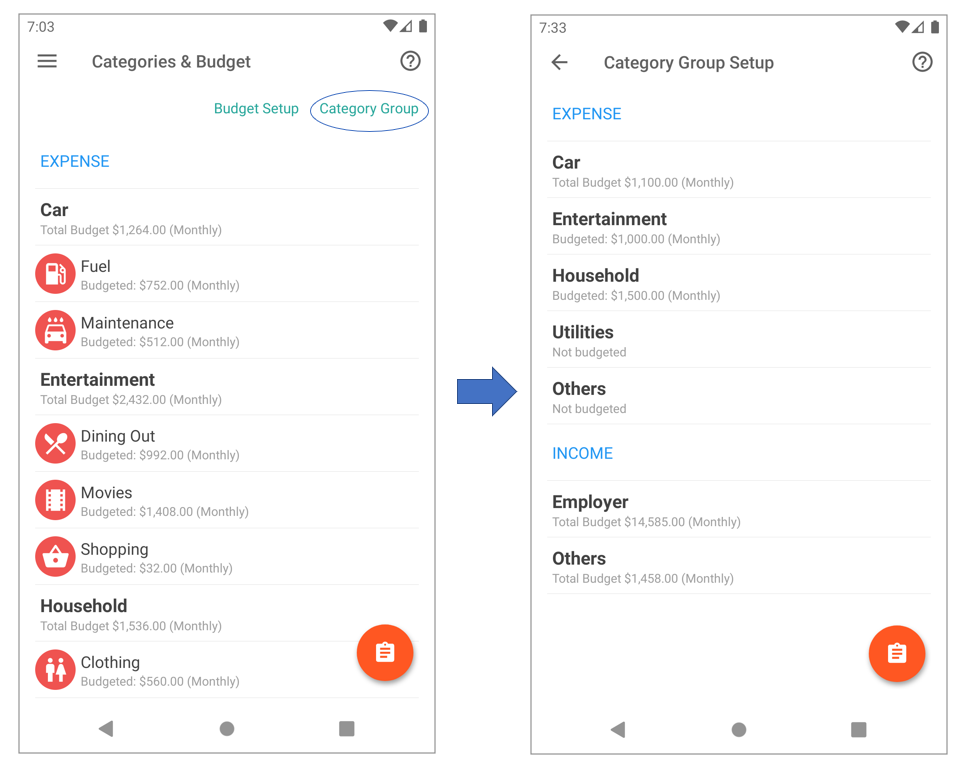
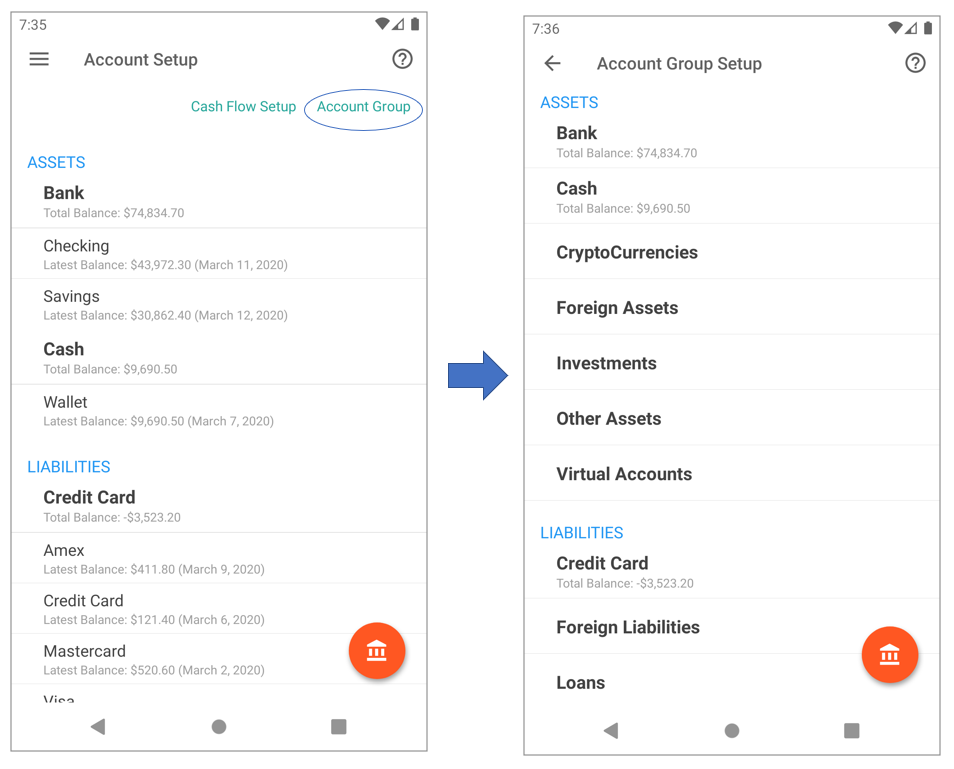
Save Changes Prompt
When editing an account, account group, category or category group, sometimes its easy to forget to click the save button when making changes and get confused why your report does not match up with the changes you recently made. This update now prompts you when you forget to save your changes after pressing the back button of your device.

New Date Header Controls
New date header controls are also on this update. This seemingly simple new feature is perhaps going to be your most used on this update. The date header controls allows you to quickly adjust forward or backward your currently select date ranges. It smartly recognizes your current date setting, for example, if you had a custom range of 14 days set for the report, the date controls will adjust your report 14 days back or forward accordingly.
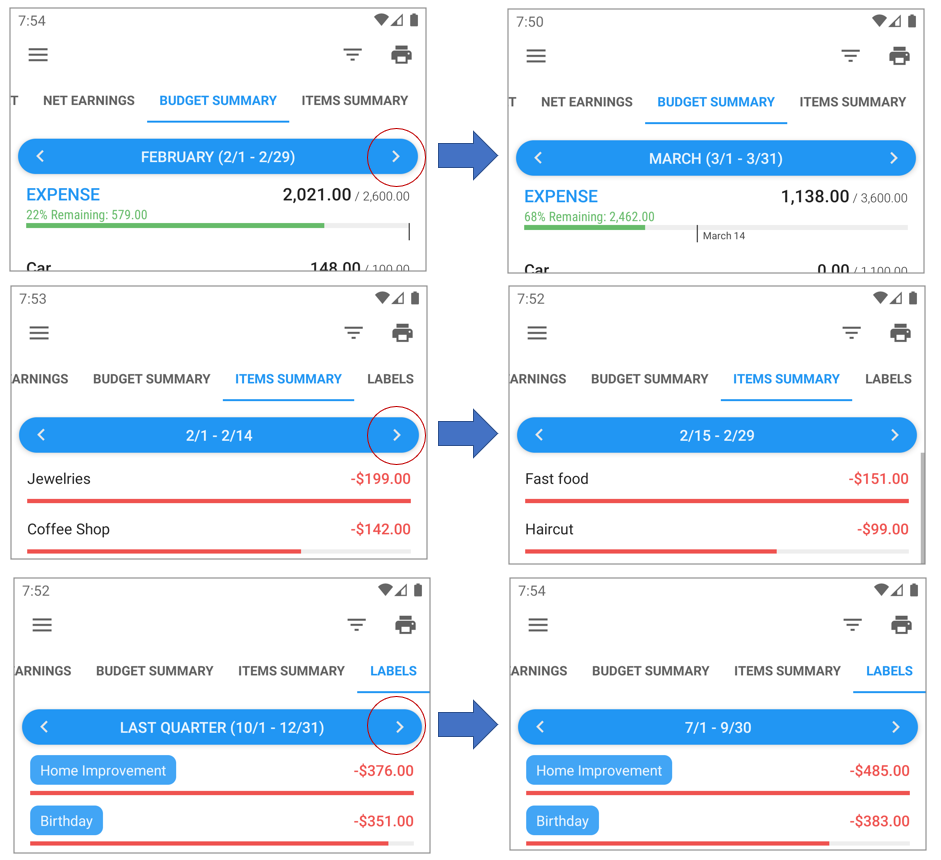
Many other small UI changes
Of course this version comes with many few small UI polish and updates that are too many to mention. Just like the one below.
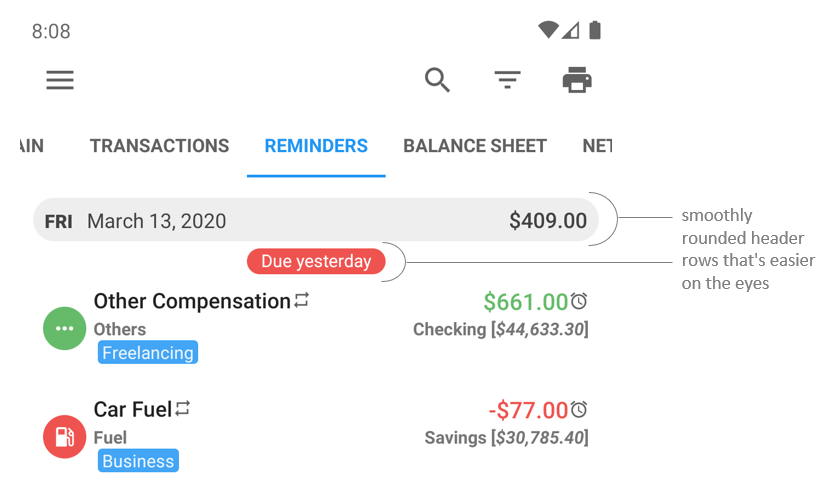
Other changes
- Transaction list for labels and payees reports will now include dates
- Updated multiple code libraries to the latest version
- So many performance and code optimizations
- Updated multiple languages
- Brazilian Portuguese, Bulgarian, Chinese (Traditional), Chinese (Simplified), French, Greek, Hebrew, Hungarian, Indonesian, Malayalam, Persian, Portuguese, Romanian, Russian, Spanish, Tamil, Turkish, Vietnamese
- For a complete list of the changes, please visit www.bluecoinsapp.com/changelog
Support the app
As always, we always appreciate your continued support for Bluecoins by leaving it a 5 star review on the Playstore as well as liking our pages on Facebook, Twitter and Instagram. A simple donation by clicking on the link below or on the upper right is also much appreciated.
Thank you for reading and as always, enjoy the best finance app for Android!